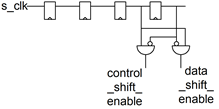Simulation setup¶
The following series of commands can be used to easily run a simulation with a test bitstream loaded, using Icarus Verilog:
cd demo/Test
./build_test_design.sh
./run_simulation.sh
FABulous comes with 3 different simulation methods configuration module,
Serial (Mode 0)
Send configuration in through UART
Parallel (Mode 1) - default in the testbench
Use parallel configuration port
Bitbang configuration port (To be supported in the testbench)
We have produced a quick asynchronous serial configuration port interface that is ideal for microcontroller configuration. It uses the original CPU interface that we have in our TSMC chip. The idea of the protocol is as follows:
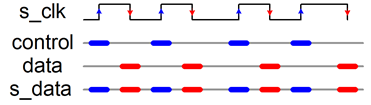
We drive s_clk and s_data. On each rising edge of s_clock, we sample data and on the falling edge, we sample control.
Both values get shifted in a separate register. If the control register sees the bit-pattern x”FAB0” it samples the data shift register into a hold register and issues a one-cycle strobe output (active 1).
The next figure shows the enable generation (and input sampling) for generating the enable signals for
the control shift register and
the data shift register.